디자이너와 일을 하다보면, image의 색상 자체를 변경해주길 바라는 경우가 있다. 어떻게 할 수 있을까?
Answer
let image = UIImage(named: "asset_name")
.withRenderingMode(.alwaysTemplate)
.withTintColor(.red)Tint Color
- 시각적으로 화면상의 어떤 요소가 현재 활성화 되었는지를 보여주는 요소
- Button 클릭했을 때 파란색으로 변하면서 눌렸다는 것을 인지하게 되는데 이때 이러한 효과를 가능케하는 것이 tint color
tintcolor는 UIView의 property로 존재하기 때문에 이를 상속받는 뷰에서 적용가능하다.view.tintColor = UIColor.red- image의 경우에는 약간 다른 방식으로 적용해야 한다. 위에 적어두었다.
RenderingMode
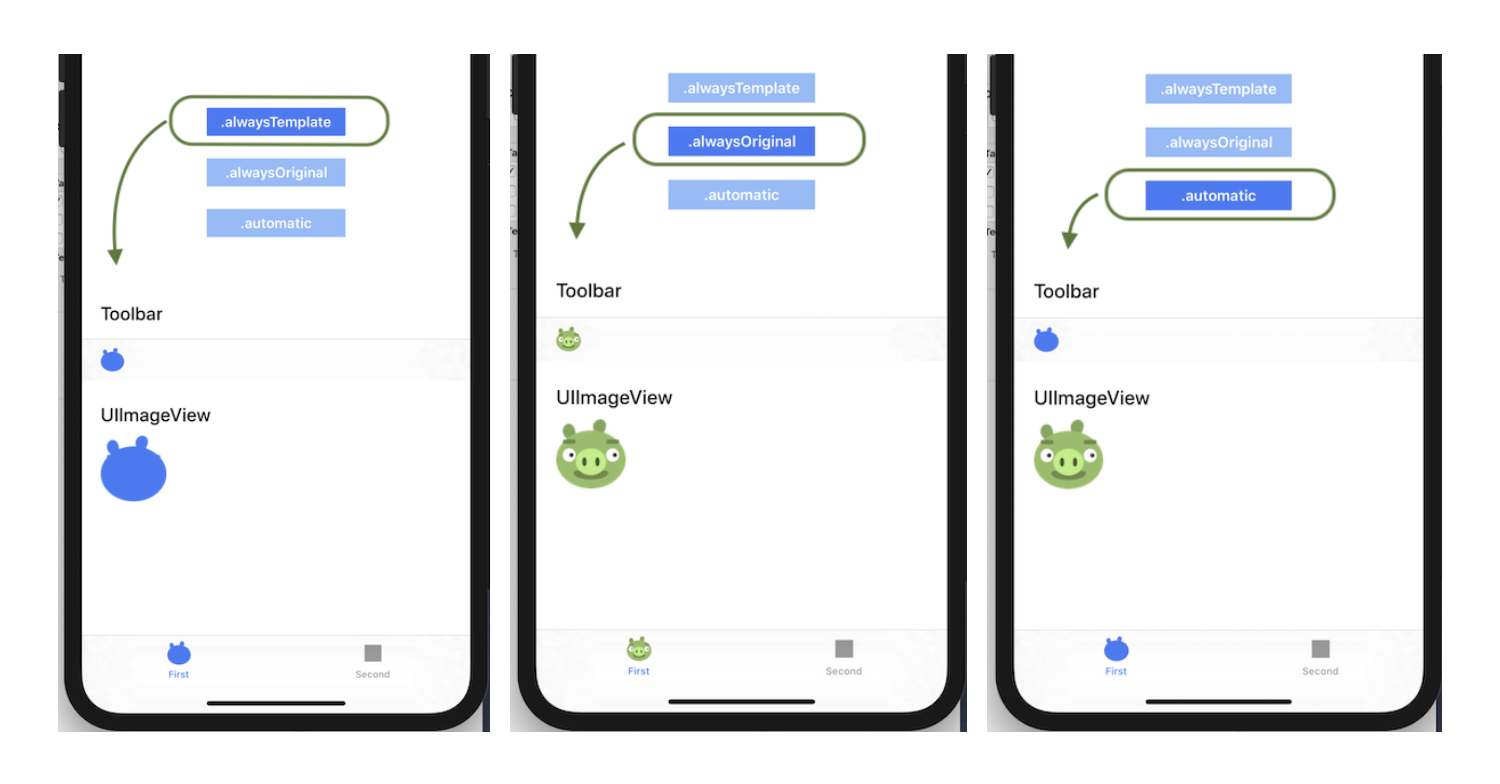
- automatic
- Draw the image using the context’s default rendering mode.
- context: 어떤 UI Component에 들어간 것인가?
UIBarButtonItem,UITabBarItem에 이미지가 들어간 경우와UIImageView에 들어간 경우에 보이는 이미지가 달랐다.- 이런 의도에서
UIImage의 기본값으로 설정되어 있음
- alwaysOriginal
- Always draw the original image, without treating it as a template.
- image가 가지고 있는 원래 이미지로 그려짐
- alwaysTemplate
- Always draw the image as a template image, ignoring its color information.
- 불투명한 부분을 tint color로 대체함